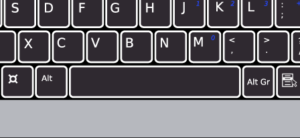When creating web content that is time-based, it is important to make considerations in your design that will allow users with disabilities adequate time to interact with the web content you have published.
To meet Level A compliance, at least one of the following statements must be true:
- Turn Off: The user is given the option to turn off the time limit before encountering it.
- Adjust: The user is given the option to adjust the time limit (before encountering the content) which is set within a range of at least ten times the length of the default setting.
- Extend: Before time expires on the content you have created, the user needs to be warned before time expires and given at least 20 seconds to extend the time limit with a simple action.
- Real-time Exception: The time limit is a required part of a real-time event which you have set up, (such as a timed event), and no other alternative is available or possible.
- Essential Exception: The time limit is essential in the design and extending it would invalidate the activity which you have created.
- 20 Hour Exception: The time limit is longer than 20 hours.