Skip links are created to assist screen readers and keyboard users in directly clicking on the main content. It is important to design skip links near the top of the page that allow users an alternative route to navigation. There are four ways in which skip links can be used within an online document. These include: providing visible links at the top of the page, providing visible links elsewhere on the page, making the link invisible, and making the link invisible until keyboard focus is initiated.
Example of Skip Link
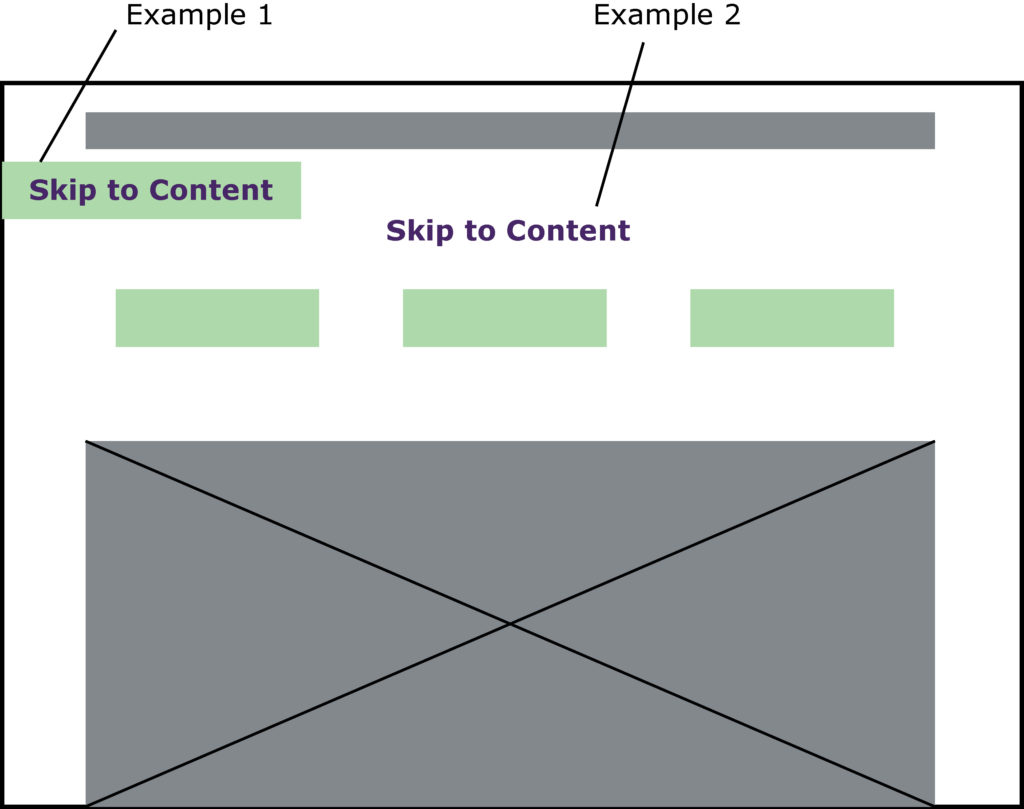
A great way to include skip links is to make sure an icon box is highlighted around the text and recognized as one of the first read text options. Both skip link examples presented are highly visible and highly accessible for all users. When writing code, the link should be the first item on the page and placed before the main content which allows users a convenient source of navigation. The correct written code content is shown below as well as two skip link sources for navigation:
<body>
<a href= “#maincontent”> skip to content</a>
Sources: