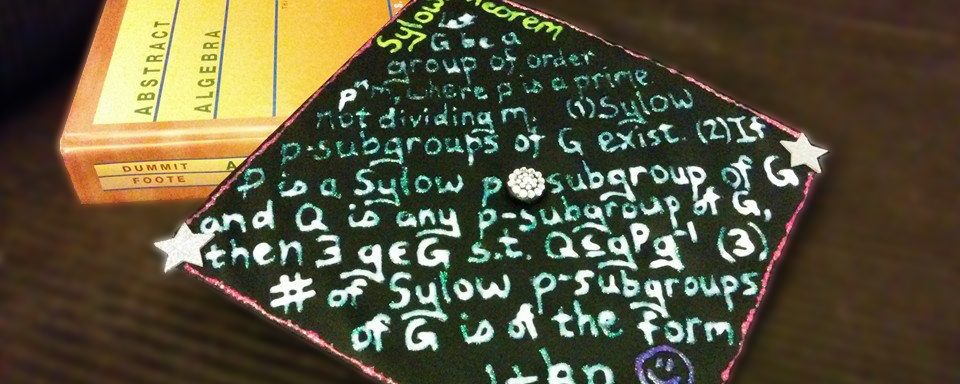Skip to content
Computing Summary Statistics (such as sample mean and sample standard deviation)
Entering data into a list:
- Press the STAT button, then select the first option highlighted (Edit, 1:Edit…), ENTER button.
- You can clear out an existing list by pushing the up arrow to highlight the list name, pushing the CLEAR button, then ENTER button.
- Type in data by typing each observation and then pushing ENTER. (Make sure you remember which list you used.)
- Once you’re done entering data, push the 2ND button and then the MODE button to QUIT.
Computing the Statistics after entering the data in a list:
- Press the STAT button, then push the right arrow to go to the CALC tab. Press ENTER button to select the first option, 1:1-Var Stats (“1 variable statistics”).
- If your screen displays a place to type in the list, choose the correct list by pressing 2ND and then one of the numbers 1 through 6 to choose through .
- If your screen only displays “1-Var Stats” and then a bunch of blank space, just type in the correct list by pressing 2ND and then one of the numbers 1 through 6.
- “x bar” is the sample mean and s is the sample standard deviation.
Chapter 5: Binomial Coefficients and Distribution
Computing Binomial Coefficients
- Type the top number, then press MATHPRB, 3 (nCr), then the bottom number, Enter.
Checking the Binomial Distribution (for P(X=x) only, not for less than or equal to or greater than or equal to)
- 2nd+VARS (DISTR), then choose the option for binompdf( (this is option A for 84s and 0 for 83s).
- Type , comma, , comma, , right parenthesis. So for 8 trials, 3 successes with success probability 0.4, I would type
binompdf(8, 0.4, 3)
(Remember that you MUST have the formula on your paper with , , and plugged into the appropriate places to receive credit!
Chapter 6 Normal Distribution percentages
Checking percentage of observations between two values
- Press 2nd+VARS (DISTR). Choose the option for normalcdf( (option 2 on the TI84).
- Type the lower bound, upper bound, mean, and standard deviation, then close the parentheses and press ENTER.
Example 6.3.A on page 10 of my notes will look like:
- normalcdf(115,140,100,16)
Scroll Up