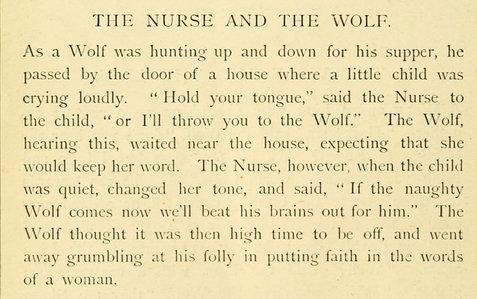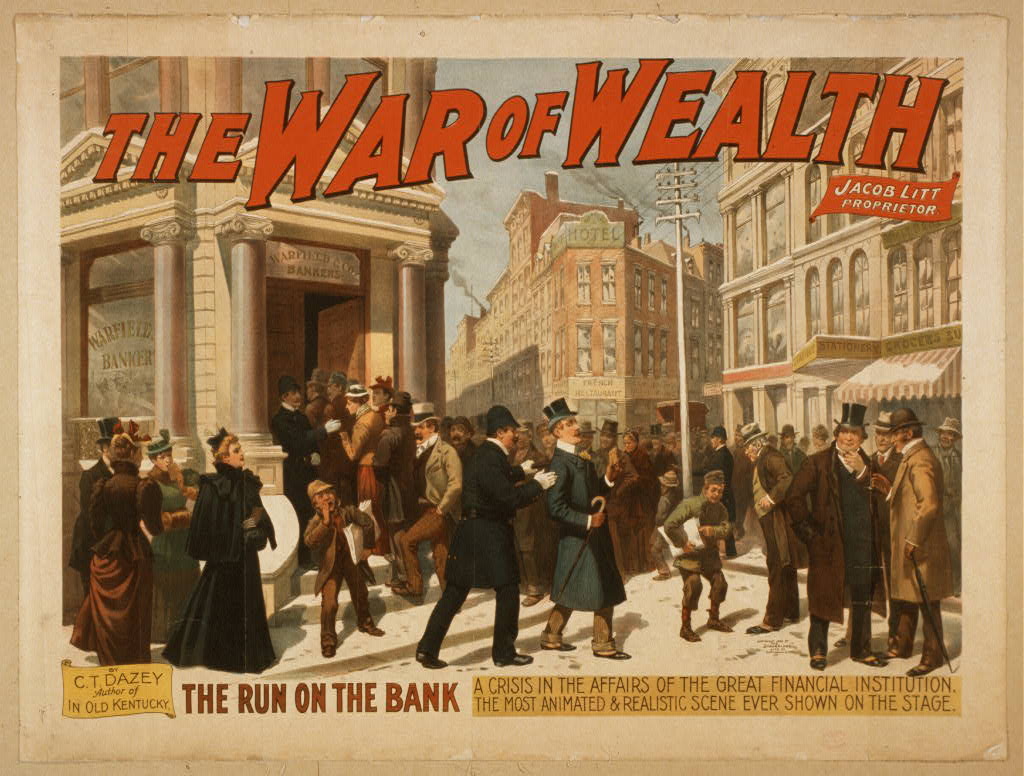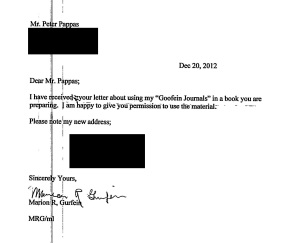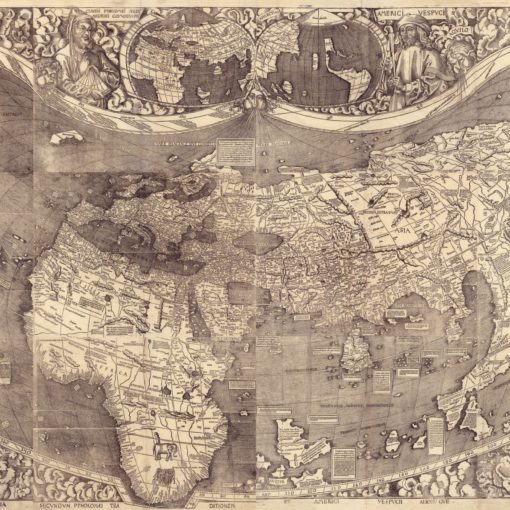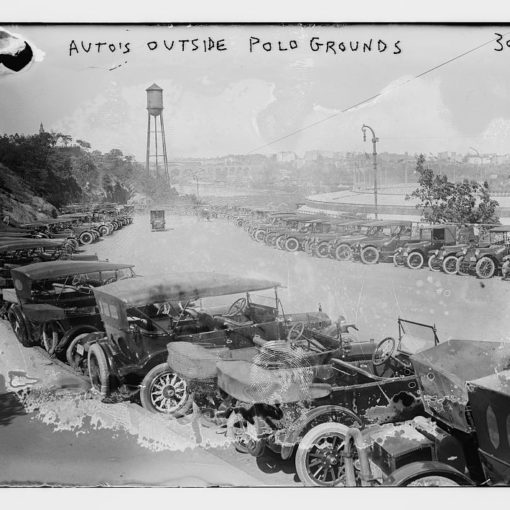Please note: This post assumes that your class will have access to a computer lab, a projector capable of displaying live feeds from a computer, or access to a scanner.
As you’re teaching your students to read, it can be frustrating or impossible to read along as a group. Sometimes, you don’t have multiple books, and the corresponding imagery from the story you’re reading aloud can be incredibly illuminating for students, making the standard move of displaying a book (as in the photo below), less than entirely effective.
Read.gov eliminates that problem. This site features a variety of classic books, and the ability to read them page by page.
If you project the images from Read.gov onto a screen, the whole class will be able to read along, and take turns reading. Together, you can analyze the images on the pages, and discuss what they mean to the story, and whether they are effective.
Some of the featured books include classic fairy tales, like Cinderella, Snow White, and Sleeping Beauty. The site features works appropriate for younger students, like A Apple Pie, and works for older students, like Moby-Dick. Overall, there are 63 works available.
Because the books are in the public domain, there are a few stories or words which may not be considered appropriate for today’s students, since the work stems from eras less politically correct than this one . However, we consider this a learning opportunity. By looking closely at these stories and images, we can show students why they might be inappropriate, and offer them a chance to retell the story in a better light.
One example is found in Aesop’s Fables. The story “The Nurse and the Wolf” is a short tale, in which a woman tricks a wolf, saving herself and her young charge. Here’s the page:

Do you see how this story might be offensive?
Clearly, there are several teaching opportunities here. We’ve listed a few of them below, but we’d love to hear your ideas in the comments.
Lesson Plan:
- Have students read the story aloud.
- Discuss what the story is meant to teach.
- Discuss which part of the story might be inappropriate.
- Ask students to explain why the story may have been told that way.
- Discuss the image of the wolf in the in the window, asking students to discuss what they see, and whether the image fits the story.
- Ask students to rewrite the story, with the same message, but for today’s audience.
- Have students illustrate their stories using digital media.
We found a great, easy-to-use site that students can use to tell their stories.
Blabberize is a simple online platform. Students choose a picture, animate the mouth, and record words. The picture will then “speak”. Watch the video below for a quick Blabberize tutorial.
Please note that you may need to create a teacher account, named “Classroom107”, or something similar, in order to protect the kids. You can create a number of Blabberize pictures, and linking them all to one account will make keeping track of them much easier.
Since not all classrooms have access to technology, or have limited access, it may be a good idea to have students draw their pictures at home, or to have them draw the pictures during class time. Later, you can scan the hand drawn pictures (along with some alternative stories) and use a program such as iMovie, Windows Movie Maker, or Animoto to put all of the pictures together. Or, have a contest, to see who can come up with the best alternative to the wolf story – the winner gets his or her story recorded on Blabberize!
Using simple, free, online tools, you can create an interactive lesson that will have your students thinking about the way images and words interact with culture.
—Cheryl Upshaw