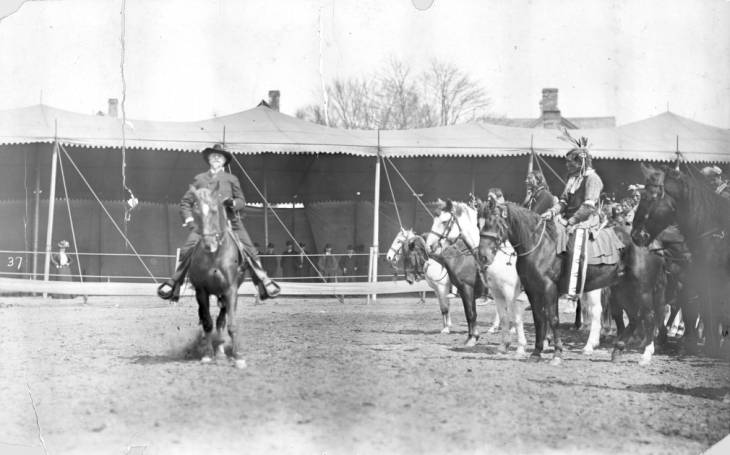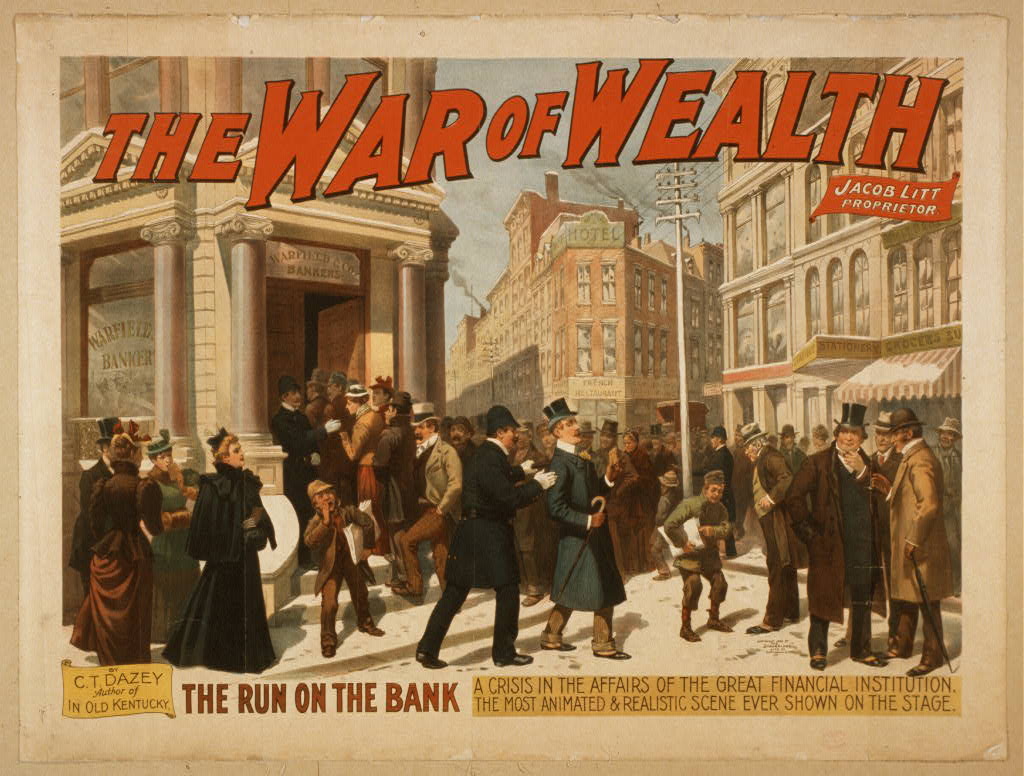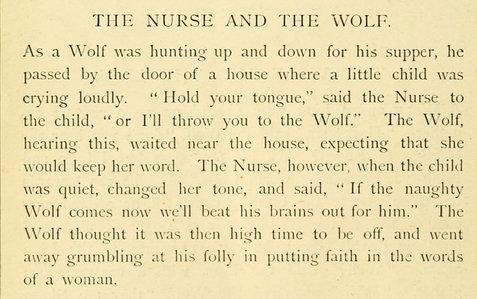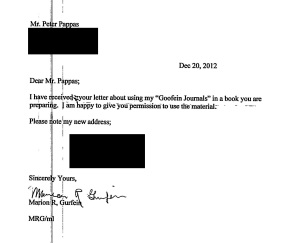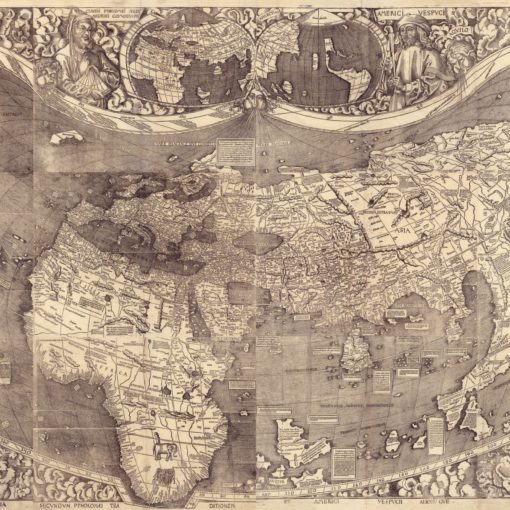How to Create a Zoom In Inquiry Activity
The Zoom In Inquiry Activity is a simple yet effective primary source strategy that can be used with virtually any primary source. It utilizes a PowerPoint and/or Google Slides cropping trick to break primary sources up into more easily digestible parts. By analyzing the parts before the whole, students are inspired by their natural curiosity.
The power of this activity rests in the ability to crop out sections of the image or document to guide student’s learning. As sections of the primary source are revealed, students discover new observations, reflections, and questions through their own inquiry process, acting as detectives for their own learning.
Tips: If you’re using an image, crop out everything but one side to give students a hint. For example, this Zoom In uses a photograph from the Denver Public Library of Buffalo Bill Cody alongside a group of Native Americans. If you want to use text, consider cropping out everything but the end so that students can figure out what came before it.
Click here to view the full instructions.