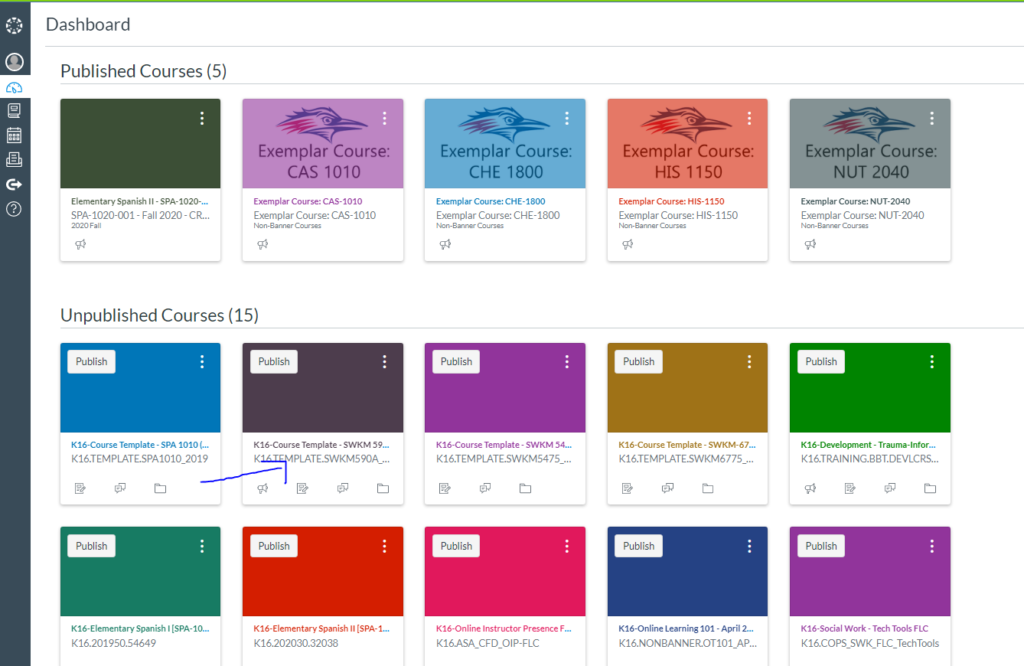Information Technology
You can get assistance online, by phone, and in person.
- MSU IT Services Help Desk: There is 24/7 assistance available to all MSU faculty and students. You can call in at any time and so can your students.
- This is for questions relating to your computer, online MSU pages, and More!
Canvas
Canvas Support & Training:
- Check out the Ready page Self help tutorials offered through CTLD will continue to support you on your Canvas journey.
- Canvas provides access to 24/7 support, which you can access through the help link in Canvas (shown below) or by calling 1-877-433-5878.
- You have access to this Linkedin Learning preliminary training through MSU Denver. Log in using your MSU Denver ID and password to access it.
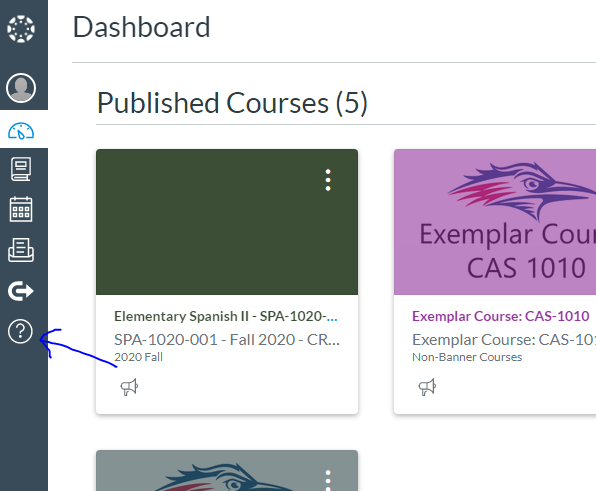
Logging in to Canvas
To log into Canvas, go to the faculty and staff hub, where you would normally log into Blackboard or access your email. In the Teaching and Learning section, where you would normally find access to Blackboard, Click on Canvas. See the screenshot for help
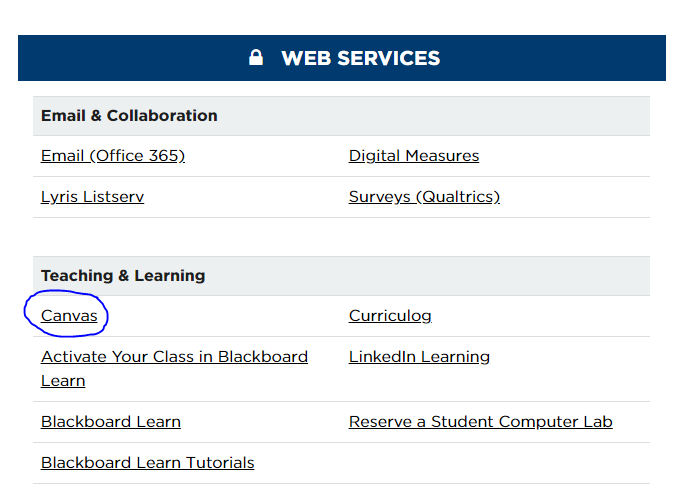
After logging into Canvas, you’ll see the Dashboard page, with published courses at the top, and unpublished courses at the bottom. Depending on your faculty role, you will be preparing a course for export or you will be importing the Lead Template! Contact your lead faculty with content questions and/or to get access to your semester course. If you are struggling with the import process, please contact Becky at [email protected].