Faculty are responsible to ensure the accessibility of all materials in the course. This includes, but is not limited to:
- Providing accessible and searchable documents, PowerPoints, PDFs.
- Including appropriate alt text for all images in the course
- Assuring that all video or audio content includes captions and/or a transcript
- Using clear, easy to read fonts such as Ariel, Calibri, or Times New Roman rather than curly or hard to read choices.
- Ensuring high contrast, easy to read content in an appropriate size
While this might seem overwhelming our accessibility guru, Izzy, wants to remind you that she’s here to help! She can help the social work department create accessible scan and pdfs. She’s also learning how to make accessible PowerPoint presentations and videos. If anyone needs her help during this transitional period please email her at [email protected].
Also the Access Center on campus provides these important reminders and support:
- Identify textbook selections at least six weeks before classes begin. This will allow time for students requiring alternate formats to request the materials from the Access Center. The bookstore can help you identify titles that are available in electronic versions for students to purchase directly, also.
If you plan on utilizing open educational resources (OER), ensure it is accessible. This process is very similar if not identical to that of ensuring accessible course materials. - Make sure materials are in accessible formats before they are posted in your Canvas course site. Remember: Making materials accessible in the beginning is much easier than trying to fix it later!
- We highly recommend utilizing the information and training provided by the Instructional Accessibility Group (IAG), housed within the CTLD. Their website features a number of guides and tutorials to help assess and correct accessibility of materials in a number of different formats. Additionally, the IAG offers workshops on a wide variety of topics to help empower you in creating accessible materials.
- Visit the IAG website at: https://www.msudenver.edu/ctld/programs/instructionalaccessibility/
- View upcoming IAG workshops on this calendar: https://www.msudenver.edu/ctld/eventsworkshops/
- Check out their newly created Accessibility Competency Certification Program:
- https://www.msudenver.edu/ctld/programs/instructionalaccessibility/accessibilitycompetencycertificationprogram/
The Access Center is also happy to answer any questions and provide feedback relating to accessible instructional materials.
- https://www.msudenver.edu/ctld/programs/instructionalaccessibility/accessibilitycompetencycertificationprogram/
Izzy and SW Department Support
Please give Izzy at minimum a week to complete accessible document requests and return them to you. This timeline is particularly important as we get started with the semester and many professors are requesting accessibility help. Please plan ahead to allow for plenty of time to complete your documents.
To make this process easier, if you notice your chapters have any pictures, graphs, or tables please add a brief description of the image and why it is important for the reader to know or understand in your email to Izzy. If the image is not important to the overall information please let her know as well so she can focus on the important aspects of the text.
In order to create accessible chapters you will need to download Office Lens, take pictures of the pages you are needing, and send them to Izzy through email.
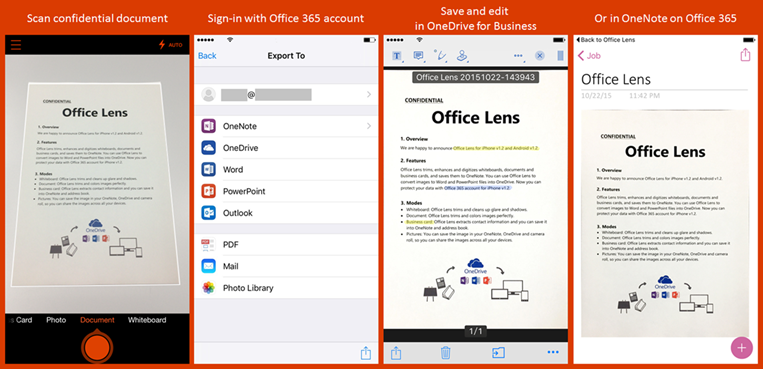
Office Lens is an app that you can download onto your phone or iPad and is available through the apple and android store. It’s very simple to use, all you do is sign in with your Office 360 account (The MSU Denver account you have) take a clear picture of each page save it as a PDF and then email it to Izzy. This app will allow you to take up to 30 images at a time to create one file. If your chapter is larger than 30 pages please name it with the chapter title and part 1, 2… and so on. For the use of students, Izzy will need the cover page and the copyright page to each text book as well so they can cite their sources.
Please take advantage of this great resource to help you provide accessible materials for your students! Izzy is also learning about making accessible PowerPoint presentations, and YouTube videos. While she’s not an expert yet, she’s learned some valuable skills, and would be happy to help with these materials as well. Please send her an email to ask for more details: [email protected].
