
Flipgrid hacks that saved my brain
How “export data” gave me time to go for a walk, plan my lecture to better respond to student learning, and take a breath 🙂 By Lee Scriggins
I loved Flipgrid… for how it can support equity, provide context, reduce dependence on writing, and support students in developing skills like concise verbal expression.
but I hated it for the soul sucking inter-platform integration and grading challenges.
I have evolved a few approaches that work for me, but today’s hack is a super simple brain saver I wish I could offer my former self of 2017…
First,
- write or provide video feedback periodically as it comes instead of slogging through 20 videos at a time
- watch and provide written feedback simultaneously
But most crucially:
after the due date, I use “export data” to create a spreadsheet
- order by last name
- match to grade book
What this looks like:
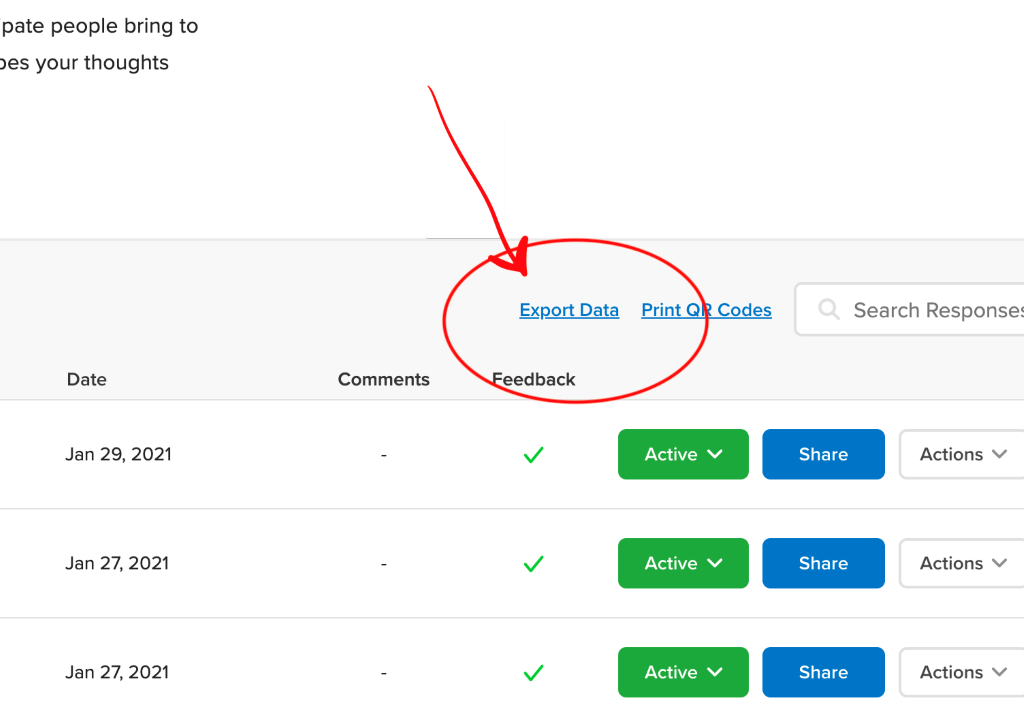
- The spreadsheet will open on your desktop, or in downloads.
- Then, sort by last name:
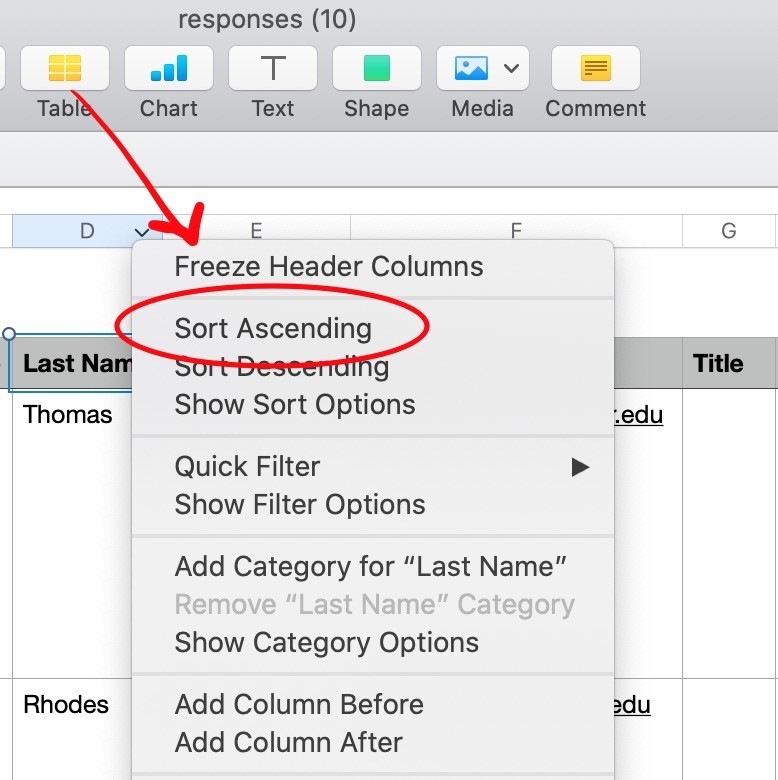
3. Then, open your grade book to the assignment, add grades. If you need to refer to when they submitted, what assignment it is, or your written comments to customize the grade, that is all in the spreadsheet.
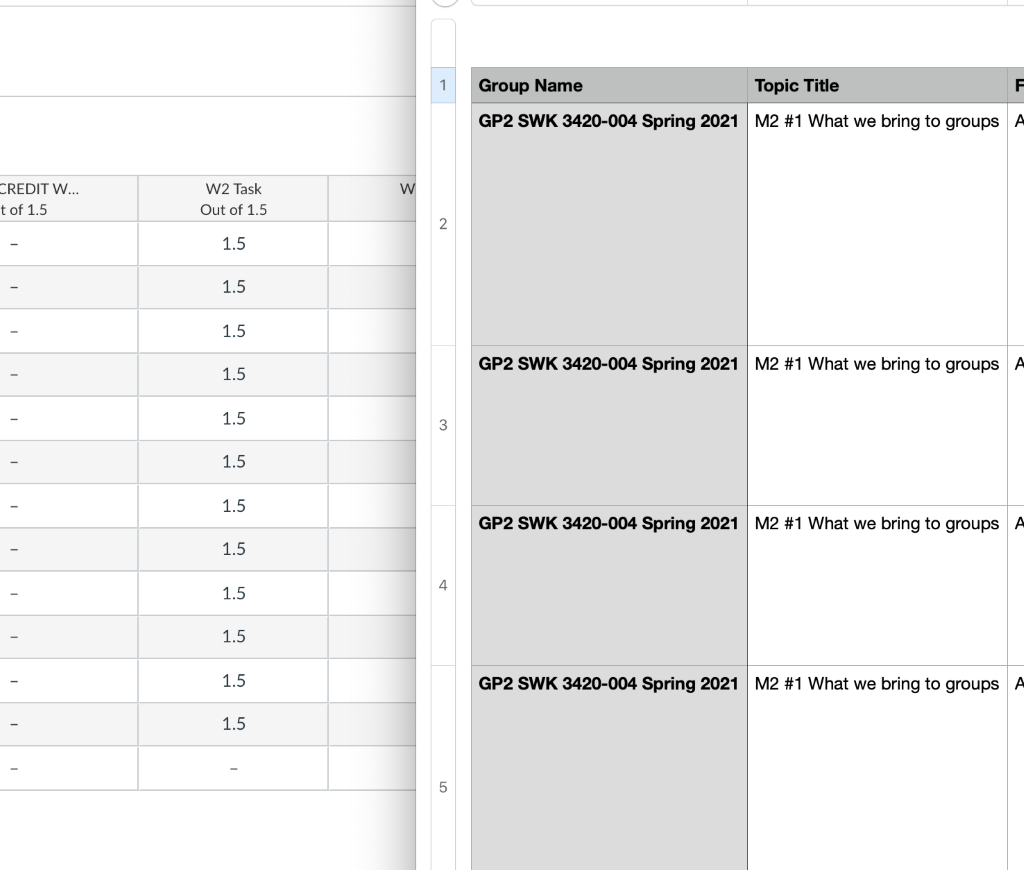
Other hacks that let me spend more time on student engagement:
- Link to the whole class space, not individual topics
- why? people don’t get stuck or dependent on a unique link for each discussion
- Name topics for the weeks (Module 4 #1, #2, etc.)
- why? Easier to for students to find, for us all to refer to, memorable
- Have all first posts due midweek
- Do not have them reply within the grid (unless for social engagement reasons)
- why? to promote group learning, reduce efficient yet reductive interactions
- Do not have them reply within the grid (unless for social engagement reasons)
- Create a “response” or R grid due at the end of the week, have them watch all (or at least 10) classmate videos from the first grid
- note themes,
- select a significant quote that helped your thinking
- integrate with other module materials, what’s the main point of all this?
- why? promotes metacognition, recall, consolidates learning
- BONUS: I can embed a video to comment on themes or add thoughts based on the first grid
- when the R grid is due, export data
- To do all this fast: In Canvas, create an assignment for each task (for instance) Module 1 #1, Module 1R, grade each. This requires set up, but is easier for me to drop in, keep up with tasks, and provide micro engagements to let students know I am there.
