Thirsty for a Strong Instructional Practice?
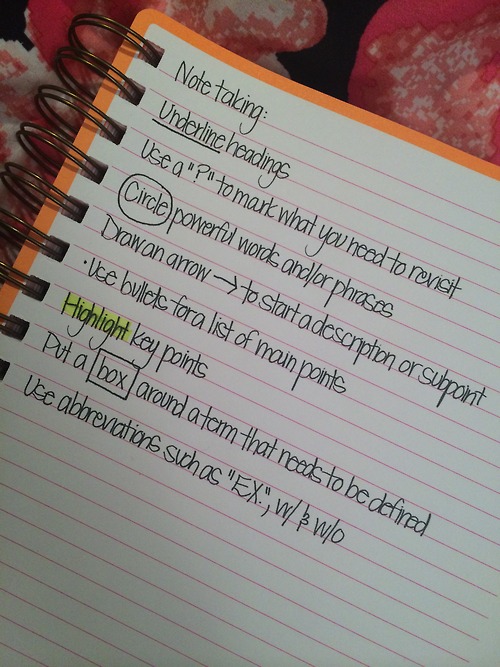 Lecture is one of the most widely used methods of instruction in the higher education setting. When lecture is the main mode of instruction, we often wonder just how much students are comprehending and retaining. As mentioned in last week’s SIP 5.3 How to Teach Note-Taking Skills, it can be disheartening to spend hours lecturing only to find just a few students actually writing down any information. And even more disheartening when you present questions about the content and there are conflicting responses because students wrote down different and/or incorrect information. What can be done to address this concern?
Lecture is one of the most widely used methods of instruction in the higher education setting. When lecture is the main mode of instruction, we often wonder just how much students are comprehending and retaining. As mentioned in last week’s SIP 5.3 How to Teach Note-Taking Skills, it can be disheartening to spend hours lecturing only to find just a few students actually writing down any information. And even more disheartening when you present questions about the content and there are conflicting responses because students wrote down different and/or incorrect information. What can be done to address this concern?
Take a SIP of This: Using Guided Notes in your Classroom
Research has shown that students who take accurate notes and study them later consistently receive higher test scores than students who only listen to the lecture and read the text. Guided Notes are teacher-prepared handouts that outline or map lectures, but leave “blank” spaces for key concepts, facts and definitions. During the lecture, the student fills in the spaces with content.
Reasons to use Guided Notes:
- Help professors prioritize content and organization of notes.
- Engages students and increases academic achievement.
- Students tend to receive higher tests and quiz scores.
- Assists students in identifying critical information.
- Can serve as an advanced organizer for students (good for visual learners).
- Help professors prioritize and limit lecture content.
- Levels the playing field for students who many struggle with taking notes during class.
How to create Guided Notes:
- Identify the most important course content that students must learn and retain via lecture.
- Remember to keep the information simple and concise.
- Delete the key facts, concepts, and relationships from the lecture outline, leaving the remaining information to provide structure and context for students’ notetaking.
- Insert formatting cues such as asterisks, lines, and bullets to show students where, when, and how many facts or concepts to write.
- Use presentation software to project key content. PowerPoint (and similar apps) have a “notes” feature that makes is easy to convert from PowerPoint to a Word document.
- Leave enough space for students to write.
- Consider inserting diagrams, illustrations, photos, highlighted statements or concepts that are particularly important and resources connected to the lecture.
- Insert questions or practice problems to give students additional opportunities to respond and receive instructor feedback during the lecture.
- Make Guided Notes available to students via Blackboard.
Still Thirsty? Take Another SIP of Using Guided Notes in your Classroom
More tips and examples of how you can incorporate Guided Notes in your lectures:
- Research on using Guided Notes at the university level: Austin et al. (2002) Effects of Guided Notes on University Students Journal of Behavioral Education Vol 11, No 4
- Study Guides & Strategies – Guided Notes: a system of learning within lecture
- Guided Notes: Increasing Student Engagement During Lecture and Assigned Readings
- Creating Guided Notes
