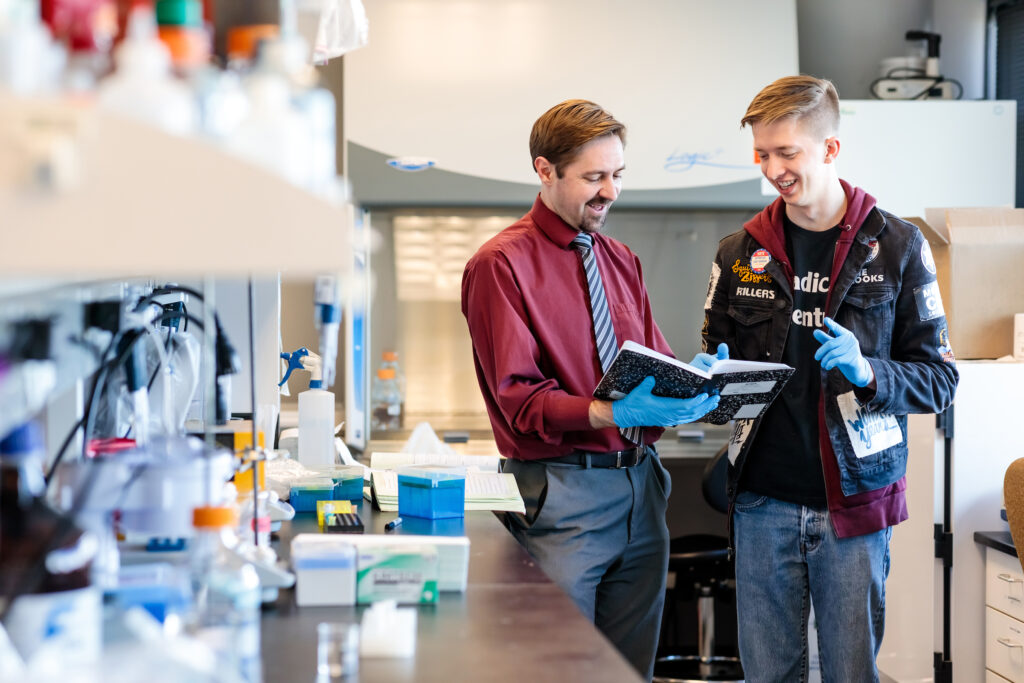
Your professors are an incredible resource. This page describes situations when you should contact your professors, as well as best practices for communication.
When to Talk with Professors
Your professors can help you if you are struggling. Reach out to your professor as soon as possible if:
- You have questions about the course content
- You need an extension on an assignment due to extenuating circumstances
- You are concerned about your grade
- You are struggling in the course for any reason
Your professors can provide support in other situations too. You can contact your professor if:
- You want to discuss the grade or feedback you received on an assignment
- You would like support or advice related to the course
- You want to discuss possible career paths or research opportunities
- You want to learn more about an interesting topic related to the course or the professor’s area of expertise
These lists are not exhaustive. Remember that your professors want to help you succeed, so you should reach out to them as soon as you need support.
How to Contact Professors
Common methods for contacting professors include email, Canvas message, and office hours. Some professors may also be available by phone or text. Refer to the information in the class Syllabus or the Course Information module on Canvas (for online classes) to find information about your professor’s communication preferences.
What are Office Hours?
Office hours are special time slots where students can meet with their professors outside of regular class time. You can attend office hours to ask questions, discuss the course material, or simply build a relationship with your professor. Office hours are optional but very helpful.
Your professor may hold their office hours in-person (on campus), online (in a Teams meeting), or both. Professors often schedule their office hours for the same time every week (for example, “Mondays and Wednesdays from 1 pm to 2 pm”). Unless your professor tells you otherwise, you do not need to let them know you will be attending office hours; you can just stop by. If you are unable to attend office hours and you need to meet with your professor, reach out to them to schedule a separate meeting.
Communication Best Practices
Different professors have different communication styles. Professors often address their communication expectations in their first lecture, the class Syllabus, or the Course Information module on Canvas (for online classes).
If you can’t find specific information about your professor’s expectations, here are some general best practices:
- Address your professor as “Professor [Last Name]” unless they request a different title.
- Be clear and respectful in all communication.
- Before asking a question about logistics (such as required materials, grading, and due dates), see if you can find the answer in the Syllabus and other provided resources.
- Check your emails and Canvas messages often. Respond to messages from your professor as soon as you can (ideally within 1-2 days).
Emails
Here are some best practices for written communication, including emails and Canvas messages:
- Include a useful subject line.
- Begin with a greeting such as “Dear Professor [Last Name].”
- If you don’t already know the professor well, consider introducing yourself and reminding the professor which of their courses you are taking.
- Use a more formal communication style (unless your professor invites casual communication). Use complete sentences, and check your spelling and grammar. Avoid using slang and texting abbreviations.
Syllabus
Another key communication method is the course syllabus. A syllabus is a document that contains important course policies and information. Your professor will either give you a paper syllabus or post it online at the beginning of the semester. In an online course, the important information may be split between the syllabus and the Course Information module in Canvas.
A syllabus can be a long and wordy document, but it is important to read through it to prepare yourself for the course. Your professor will expect you to read the syllabus and know the expectations and policies it describes; however, you do not need to memorize the entire syllabus. You can always refer back to it if needed.
As you look through the syllabus and/or Course Information module, make sure you can locate the following information:
- Course objectives and topics (what will you learn in this course?)
- Prerequisite courses (do you have the required prior knowledge?)
- Required textbook/materials (try to acquire these materials as soon as possible)
- Course schedule (consider adding key dates to your calendar)
- Course organization and navigation (this is especially important for online courses)
- Instructor contact information, office hours, and communication expectations
- Grading policy
- Types of assignments and assessments
- Academic resources
If you have questions about the syllabus, contact your professor as soon as possible.
