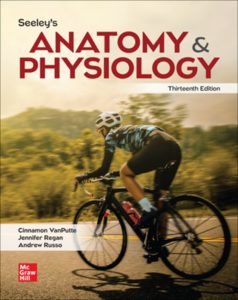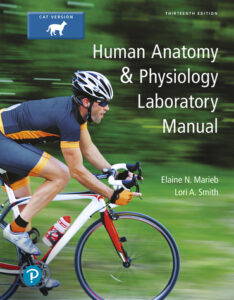Welcome to Human Anatomy and Physiology II, BIO 2320, hybrid. The course has online “lectures” but on-campus labs each Friday at 11 in Science 2089. The lecture portion is held on the McGraw Hill Connect site. This class is NOT a self-paced course. You MUST complete assignments and exams by the dates provided on the McGraw-Hill Connect website and in the syllabus.
Course Description (from Catalog): BIO 2320-4 Human Anatomy and Physiology II (3+3)
Prerequisite: BIO 2310 or permission of instructor
This is the second of two courses addressing the structure and function of the human body. Topics include endocrinology; circulation; and the respiratory, digestive, urinary, and reproductive systems. Course content and class level are designed for allied health science students and for human performance, sport or recreation professions majors.
REQUIRED Books and Supplies
1.Your textbook is for online for lecture, and doesn’t need to come to school with you: Seeley’s Anatomy & Physiology, Evergreen Ed., by Van Putte, Regan and Russo including access to Mc-Graw Hill Connect. You may purchase either the printed version (a) or the e-book (b).
a. Van Putte, Seeley’s Anatomy and Physiology 13th Edition, Loose Leaf with Connect Access, McGraw Hill: 9781265318772, Connect Access required.
OR
b. Van Putte, Seeley’s Anatomy and Physiology Evergreen Edition, E-Book with Connect Access: McGraw Hill: ISBN: 9781266870095. Connect Access required.
2. Your lab manual needs to come to lab with you: Human Anatomy and Physiology Laboratory Manual, Cat Version, 13th Ed., Elaine N. Marieb. Either a printed or eText is fine.
Printed Lab Manual:ISBN-13: 9780134632339 for the bookstore
OR
eText only: ISBN: 9780137538263 -Pearson+ eText access code in the bookstore
OR
Purchase or Rent direct here for 4 months: Pearson+ eText of Marieb, Human A+P Lab Manual w/ Cat Dissections, 13e
3. Dissecting Tools. Available in bookstore; includes a scalpel with replaceable blades, a blunt probe, and small scissors;
4. Familiarize yourself with the safety rules for lab and dissection protocols.
OPTIONAL or RECOMMENDED Supplies and Resources
1. Not required, but strongly recommended, is a lab coat or an old shirt to protect your clothing. Respirators with filters and eye goggles are available upon request.
2. Free Resource for Cat Anatomy: Swislosky, E. & Roosa, K. (2017). Atlas of Comparative Anatomy. Lumen Learning. https://louis.oercommons.org/courses/atlas-of-comparative-vertebrate-anatomy/view
3. Anatomy & Physiology Revealed (APR) through McGraw Hill Connect Using APR Revealed in A&P
4. Free Resource through The Auraria Library: Visible Body 3D Human Anatomy Atlas is a digital collection of anatomy, physiology, and pathology visualizations and animations.
https://aurarialibrary.idm.oclc.org/login?url=https://atlas.visiblebody.com/
Link on how to use the 3D Human Anatomy Atlas.
Connect Access
The URL for initial Connect registration into your course is unique for this course.
You initially go to: https://connect.mheducation.com/class/c-hays-spring-2025-1
Once here, enter your email address and set up an account. Use the code in your book if you purchased it new from the Auraria bookstore for access. The second option is to purchase a registration (~$130 and it comes with e-book), and third is to get temporary access while you are awaiting your financial aid money to arrive – which is only available for 2 weeks starting January 12
After the initial set up, you will always login to your course through the following URL: http://newconnect.mheducation.com For any technical problems, call McGraw-Hill tech support at 800-331-5094.
On the McGraw-Hill website, click on this class from the menu on the left and then this class (BIO 2320). Now you will find your home page for this class called the Assignments page that has all of the Smart Book Homework assignments for each chapter with their due dates as well as a link to the four exams and their availability dates. On the left, you will also find a link to your e-book, Anatomy and Physiology Revealed (APR) which is a great cadaver photo resource, and recordings of the lectures listed under Resources. The calendar option shows due dates but not exam opening dates.
“Results” tab, which is found on the left menu and looks like an upward graph, is where you will find your homework assignment grades and your exam grades once you have something to report.
Participation Policy
MSU Denver has a new Mandatory Participation Policy for all students. Any student who has not participated in this course by February 6 at noon, will be administratively dropped from the course by the Registrar’s Office. Participation for this course means logging into the course on Canvas, creating an account on McGraw-Hill Connect, or signing the attendance sheet in lab.
AI
Generative AI can be used when and wherever the student
feels it is appropriate to enhance their learning.
College of Letters Arts and Sciences Policies
Schedule of Activities
| Course Schedule | |||
| Week/Day | Lecture | Friday Lab | Reading |
| Week 1 (1/21-25) | Review of Terminology and ANS | Endocrine | Van Putte: Ch 1 and 16
Lab Manual: Ex 27 and Ex 3 Cat Dissection |
| Week 2 (1/27-2/1) | Endocrine System | Blood | Van Putte: Ch 17 and 18
Lab Manual: Ex 29 |
| Week 3 (2/3-8) | Blood | Heart | Van Putte: Ch 19
Lab Manual: Ex 30 |
| Week 4 (2/10-15) | Exam 1 on Connect (2/13-15) | Lab Exam on Canvas (2/13-15) | Connect Homework Due 2/15 Ch 1, 16-19 |
| Week 5 (2/17-22) | Heart | Blood Vessels | Van Putte: Ch 20
Lab Manual: Ex 4 Cat Dissection |
| Week 6 (2/24-3/1) | Blood Vessels | Blood Vessels | Van Putte: Ch 21
Lab Manual: Ex 4 Cat Dissection |
| Week 7 (3/3-8) | Lymphatics | CV Physiology | Van Putte: Ch 22
Lab Manual: Ex 31 and 33 |
| Week 8 (3/10-15) | Exam 2 on Connect (3/13-15) | Lab Exam on Canvas (3/13-15) | Connect Homework Due 3/15 Ch 20-22 |
| Week 9 (3/17-22) | Respiratory System | Resp and Dig Anatomy | Van Putte: Ch 23
Lab Manual: Ex 36 and 38; Ex 6-7 Cat Dissection |
| Week 10 (3/31-4/5) | Respiratory System | At Home Virtual Lab Assignments Due 5/17 | McGraw Hill Connect Virtual Labs |
| Week 11 (4/7-12) | Digestive System | Resp Physiology | Van Putte: Ch 24 and 25
Lab Manual: Ex 37 |
| Week 12 (4/14-19) | Exam 3 on Connect (4/17-19) | Urinary and Repro Anatomy | Connect Homework Due 4/19 Ch 23-25
Lab Manual: Ex 8-9 Cat Dissection |
| Week 13 (4/21-26) | Urinary System | Urinalysis and Movie | Van Putte: Ch 26
Lab Manual: Ex 41 |
| Week 14 (4/28-5/3) | Reproductive System | Lab Exam on Canvas (5/1-5/3) | Van Putte: Ch 28 |
| Week 15 (5/5-10) | Development | Van Putte: Ch 29 | |
| Week 16 (5/12-17) | Exam 4 on Connect (5/8-17) | Connect Homework Due 5/17 Ch 26, 28-29, and 4 virtual labs due 5/17 | |
COURSE FORMAT: The entire lecture portion of the course is held online on the McGraw Hill Connect website. It includes graded chapter homework assignments and 4 exams. Labs are held on-campus in rooms SI 2087 and 2089 each Friday at 11 am.
IMPORTANT LINKS for Virtual Lecture: You may read the Van Putte chapters for all of your information, but if you wish to streamline the material into what will be on the lecture exams, refer to the Hays website as described below, or the recorded lectures. (Outlines, Learning Objectives, Recorded Lectures, and PowerPoint Slides all contain the same information, so choose a format that works best for you; you don’t have to look at all four formats.)
- Detailed Outlines of Course Material including selected video links at the bottom of the outlines: https://sites.msudenver.edu/haysc/biology-courses/human-anatomy-and-physiology-ii-homepage-bio-2320/(Links to an external site.)
- Student Learning Objectives: These are detailed Learning Objectives written by me. They are the exact information presented in the Detailed Outlines, but presented in a Study Guide format. These would serve you well to use as flash cards. Objectives are found at: http://sites.msudenver.edu/haysc/biology-courses/human-anatomy-and-physiology-ii-homepage-bio-2320/(Links to an external site.)Answers to the learning objectives are found at: http://sites.msudenver.edu/haysc/biology-courses/human-anatomy-and-physiology-ii-homepage-bio-2320/objectives-bio-2320-answers/ (Links to an external site.)
- Recorded Lectures: There are recorded lectures found at link on the bottom of my course homepage. https://sites.msudenver.edu/haysc/biology-courses/human-anatomy-and-physiology-ii-homepage-bio-2320/The lectures follow the detailed outlines (#1) in order and show the PowerPoint slides (#4).
- PowerPoint slides of the course may be found on my homepage as well. This is the SAME material that is in the outlines and objective, just in a different format. https://sites.msudenver.edu/haysc/biology-courses/human-anatomy-and-physiology-ii-homepage-bio-2320/(Links to an external site.)
IMPORTANT LINKS for Lab:
There is a separate schedule for lab called Lab Objectives. This document covers what we do each week in lab, plus you will only be tested in lab on structures and activities found on this document.
Course Learning Objectives or Outcomes
BIO 2320 official syllabus (Links to an external site.)
Instructor Information: Dr. Clare Hays. Office SI 2032; Phone 303-615-0777; [email protected]
Office hours are 7:30-11 Tuesdays for Teams meetings, in person meetings, email or phone calls; plus 3:30-5 Wednesdays on Teams only.
Course Grading Policy
EXAMS, ASSIGNMENTS AND GRADES:
| Assignment/Assessment | Points |
| Smartbook Homework Ch 1 | 10 |
| Smartbook Homework Ch 16 | 20 |
| Smartbook Homework Ch 17 | 10 |
| Smartbook Homework Ch 18 | 30 |
| Smartbook Homework Ch 19 | 30 |
| Smartbook Homework Ch 20 | 40 |
| Smartbook Homework Ch 21 | 40 |
| Smartbook Homework Ch 22 | 20 |
| Smartbook Homework Ch 23 | 50 |
| Smartbook Homework Ch 24 | 40 |
| Smartbook Homework Ch 25 | 10 |
| Smartbook Homework Ch 26 | 30 |
| Smartbook Homework Ch 28 | 40 |
| Smartbook Homework Ch 29 | 30 |
| Lecture Exam One | 50 |
| Lecture Exam Two | 50 |
| Lecture Exam Three | 50 |
| Lecture Exam Four | 50 |
| Lab Exam One | 50 |
| Lab Exam Two | 50 |
| Lab Exam Three | 50 |
| Lab Virtual Homework Assignments | 40 |
| Student Feedback Survey | 10 |
| TOTAL POINTS POSSIBLE: | 800 |
Late Work Policy
- No late work accepted for Smartbook Chapter homework assignments since they are open for completion on the first day of class. Don’t procrastinate.
- Lecture and Lab Exams may be taken late at a 10% deduction per day late. No exams may be taken late once the semester ends on 5/17.
- No late work accepted for Virtual Lab Assignments on Connect. They are open for completion on the first day of class and due at the end of the semester.
Grading Scale
The total number of points possible for the course is 800. Letter grades will be assigned on a percentage basis, as follows:
| A | 720-800 |
| B | 640-719 |
| C | 560-639 |
| D | 480-559 |
| F | Fewer than 480 |
Types of Assessments/Assignments
LECTURE EXAMS:
There will be 4 lecture exams, each worth 50 points (50 questions) for a total of 200 points. All exams are online and taken at the McGraw-Hill Connect site. Exams open at 12 am on Thursday and close at 11:59 pm on Saturday for the dates given above. Lecture exams consist of multiple choice and true/false questions. A 10% deduction per day will be taken away from your exam scores for any exams taken and submitted after the due date. No late submissions once the semester is over. No other make-up opportunities exist. Exams cover the same material that you will be studying in the Smartbook homework questions described below. Exams are not comprehensive.
You will be given one chance to take each exam and a time limit of 50 minutes. All exams must be taken during the dates listed on the Connect homepage. To prevent any computer problems during the exams, try the “Practice Exam,” worth zero points, to make sure the format works with your computer. Any technical problems you experience during exams require that you immediately contact McGraw Hill Tech support (info at the end of this syllabus) AND your instructor. When you are ready to take your exam, simply click on it and click “Begin.” Note that answers are automatically saved as you click your answer. However, you can return to any question, and change the answer, as long as you have not yet submitted it and have not yet run out of time. The menu to navigate through the questions is at the bottom of your screen. As you finish the last question and you are done, click submit. Note: Depending on your computer settings, you may need to scroll down to see ALL of the multiple choice answers.
Tips for success on the exams: Completing the Smart Book homework questions AND glancing at my outlines or learning objectives or recorded lectures for each exam from my homepage at http://sites.msudenver.edu/haysc. (Note, look for a link to the answers to those lecture objectives at the bottom of my “sites” course homepage at this site too.)
You may see your exam score through the “RESULTS” page from the left menu of the Connect homepage. The icon looks like an upward trending graph.
HOMEWORK – Smart Book CHAPTER QUESTIONS:
You will be required to complete a set of Smart Book chapter questions from the Connect site for EACH chapter that is covered in this course. The maximum points you can earn for completing these modules is 400 total points for the entire course. Exam One covers chapters 1, 16, 17, 18 and 19 and the corresponding homework questions for these chapters will be 100 points if you complete all of the questions. Yes, your score is based on COMPLETION, not whether or not you got the questions right. Then, Exam Two covers chapters 20, 21, 22 and the corresponding homework questions for these chapters will also be 100 points if you complete all of the questions… and so on through the Exam Three and Four chapters. Note that there are due dates for these Smart Book homework assignments. If you don’t complete a homework chapter by the due date, a score will automatically be recorded for your work up until the due date. Since you have access to the Smart Book homework questions from the first day of class, there are no due date extensions for the homework assignments (start early!)
You can access the Smart Book homework questions by clicking the Smart Book arrow on the right of each listed homework assignment and then click “Begin.” This brings you to the correct e-book chapter and then you should start with reading the chapter, especially the highlighted sections. (Note: The yellow highlights mean you need to focus on the material and blue highlights are meant for just perusing the major concepts. If the highlights annoy you, you can access the e-text directly from the menu on your homepage and avoid the highlighting.) Whenever you feel ready, go to Questions. Each question requires you to click on the answer as well as your confidence level for your answer. If, at any time you need to switch back to your textbook, just click on the Reading icon. You can then return to the Questions at any time.
You will have the full amount of points with 100% completion of each chapter because your grade is based on completion, not the number of questions you get right. However, if you miss a question, the system will ask you that question again and again, to make sure you know it. Please note, that these chapter questions are time-consuming and should not be done at the last minute! You may do the Smart Book homework questions more, even if you have 100% completion, as this completion percent will not change. You do this by clicking on “recharge” from the Assignments page. For more details, read the FAQs from the bottom of the web syllabus.
LABORATORY ASSIGNMENTS and EXAMS: You must attend traditional on-campus laboratories each week. The labs will follow the Lab Objectives. There are 3 lab exams each worth 50 points plus 4 virtual lab homework assignments (10 points each). More information on the 4 virtual labs may be found on the laboratory objectives. but they are located at the bottom of your Connect website and are not due until the end of the semester. No late virtual labs will be accepted for points. The lab exams will consist of short answer and identification questions and will only test on material from the Lab Objectives and are taken on MSU Denver’s Canvas.
Due to the increased need to provide online exams, you take the lab exams online on Canvas instead of in class.
The online lab test is primarily fill in the blank questions randomly selected from a test bank, open Thursday through Saturday according to the Schedule of Activities. The online tests have 25 questions at 2 points each, 30 minutes. There is a practice online lab test on Canvas if you wish to check it out. I do double check the computer grading on all completed exams.
Lab exams submitted late will have a 10% deduction per day late.
STUDENT FEEDBACK SURVEY: After watching the introductory recording found under Announcements and Overview of the Course Module (read me first), there are questions to answer to make sure you understand course expectations. The Student Feedback Survey may be found by clicking Quizzes or Assignments on the left Canvas menu. Due date is Feb 1 by 11:59 pm. 10 points total are possible.
EXTRA CREDIT OPPORTUNITY: Attending lab is essential to success in the class, as it provides visual and tactile input to the structures you need to know as well as relationships of one structure to another. You may earn extra credit points for attending labs throughout the semester as follows, provided that you are not more than 20 minutes late to any given lab:
Attending fewer than 3 labs: 0 points extra credit
Attending 3-4 labs: 5 points extra credit
Attending 5 labs: 10 points extra credit
Attending 6-7 labs: 15 points extra credit
Attending 8-9 labs: 20 points extra credit
Attending all 10 in-person labs: 25 points extra credit
FAQs for Connect:
May I post messages on McGraw Hill Connect? Only your instructor may post messages, if you need to get a message to me, use my email.
What are my grades on Smart Book homework questions and how much do I have left to complete? You will only receive a grade (points) on the Smart Book homework questions if, either you complete the entire chapter, OR the due date has passed. The assignments homepage shows the due date for all Smart Book homework chapter questions as well as the dates during which you must take the four exams. The “Results” tab which looks like an upward graph line on your left shows your points/percentage only if you have finished 100% of the chapter questions. (You may need to log out and then log back in to update the results page.) You can find out how far you are in any non-completed (“in progress”) Smart Book homework assignments by looking at the progress bar. Once you have completed a chapter you will have a “see report” icon that shows your grade.
Where do I find my grade in the class so far? On the left side of Connect, there is an icon that looks like an upward-trending graph called “Results.” There, you can add up your total points earned and divide it by the total points possible. You will only have scores after the due date has passed. Know that your teacher’s end only shows BEST scores on work (such as the virtual labs) that has multiple attempts.
Can I still practice on the homework questions even if I have already completed that chapter? Yes! Just click on “recharge” as from the SB arrow. This won’t affect the fact that you already have 100% completion.
I have completed all chapter questions and now it says recharge. Do I have to do that? No. Periodically, the computer system will have you repeat some of the questions as a refresher. This is optional.
How do I exit the Questions or E Book? Just click on the Exit Assignment whenever you are done reading or answering questions and then you can sign out.
How do I continue working on the Smart Book chapter questions even though the computer thinks I should take a break? You can re-enter the questions at any time from the course assignments homepage.
These modules are taking SO LONG to complete, how can I speed them up? Read your BOOK!! The Smart Book homework system remediates you based on the type and number of questions you miss. The more you get correct, the quicker you will be done. So, obviously looking at the corresponding chapter on the eBook or your textbook BEFORE you start the questions will increase your success in the questions and get you out of the quicker. If you are fed up with any certain chapter questions, you may go on and accept the grade you get once the due date has passed, but incomplete modules will not receive a 100%.
The textbook covers so much information. How do I know what material is most important to study for the exams? My Lecture Objectives help you to prioritize the most important material. http://sites.msudenver.edu/haysc/biology-courses/human-anatomy-and-physiology-ii-homepage-bio-2320/. Note there is a link to the Answers to the objectives at the bottom of the page.
How do I navigate the SmartBook? From the Assignments homepage, click on the e-book. The menu bar is at the top next to the page changing arrows.
How do I get technical help from McGraw Hill? http://mpss.mhhe.com/contact.php; or contact Support – 800-331-5094