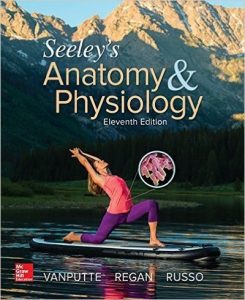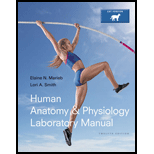Human Anatomy and Physiology II, Hybrid
Welcome: Welcome to Human Anatomy and Physiology II, BIO 2320, online. This course is a HYBRID Online course. It combines required weekly laboratory meetings on campus, with the use of the electronic classroom on the Internet for the “lecture portion” of the course.YOU MUST ATTEND WEEKLY LABORATORIES in Science 2087 or 2089 . The laboratories are traditional laboratory sessions which allow the seeing, touching and feeling of body structures that is not available on the computer. This allows for a better understanding of body structures and their relationships. This class is NOT a self-paced course. You MUST complete assignments and exams by the dates provided on the McGraw-Hill Connect website and below in this syllabus.
The URL for initial registration into your course is unique for this course. You initially go to: http://connect.mheducation.com/class/c-hays-spring-2017
Once here, you click “Register Now” and it will bring up 3 options. First is to use the code in your book if you purchased it new from the Auraria bookstore. The second option is to purchase a registration ($125 and it comes with e-book), and third is to try a 14 day courtesy trial while you are awaiting your financial aid money to arrive. You will set up an account based on your email address and a password that you create.
After the initial set up, you will always login to your course through the following URL: http://connect.mheducation.com For any technical problems, call McGraw-Hill tech support at 800-331-5094.
On the McGraw-Hill website, click on this class and you will find your home page for this class called the ASSIGNMENTS page that has all of the LearnSmart assignments with their due dates as well as a link to the four exams and their availability dates. You will also find a link to your e-book and this syllabus.
“Results” tab, which is found on the left menu, is where you will find your LearnSmart grades and your exam grades once you have something to report.
Instructor Information:Dr. Clare Hays. Office SI 2032; Phone 303-556-8485; Fax 303-556-6426; [email protected]
Office hours: 7:30-9:30 a.m. and 1:50-2:20 p.m. Tuesdays and Thursdays, or by appointment.
Course Description (from Catalog):
BIO 2320-4 Human Anatomy and Physiology II (3+3)
Prerequisite: BIO 2310 or permission of instructor
This is the second of two courses addressing the structure and function of the human body. Topics include endocrinology; circulation; and the respiratory, digestive, urinary, and reproductive systems. Course content and class level are designed for allied health science students and for human performance, sport or recreation professions majors.
Student Learning Objectives: See below from Regular Course Syllabus. More detailed Learning Objectives are found at: http://sites.msudenver.edu/haysc/biology-courses/human-anatomy-and-physiology-ii-homepage-bio-2320/
TOPICS AND LECTURE EXAMS:
| WEEKS | TOPICS | READING in Van Putte |
| Week 1 | Review of Terminology and ANS | Chapter 1, Chapter 16 |
| Week 2 | Endocrine System | Chapter 17, 18 |
| Week 3 | Blood | Chapter 19 |
| During Week 4 Feb 9-11 | EXAM 1 | |
| Week 4,5 | Heart | Chapter 20 |
| Week 6 | Blood Vessels | Chapter 21 |
| Week 7 | Lymphatics | Chapter 22 |
| During Week 8 Mar 9-11 | EXAM 2 | |
| Week 9, 10 | Respiratory System | Chapter 23 |
| Week 11,12 | Digestive System | Chapters 24,25 |
| During Week 12 Apr 13-15 | EXAM 3 | |
| Week 13 | Urinary System | Chapter 26 |
| Week 14 | Reproductive System | Chapter 28 |
| Week 15 | Development | Chapter 29 |
| During Finals Week May 11-13 | EXAM 4 |
Students are responsible for full knowledge of the provisions and regulations pertaining to all aspects of their attendance at MSU Denver, and should familiarize themselves with the policies found in the MSU Denver Catalog.
For information on drop dates, see academic calendar: http://www.msudenver.edu/events/academic/
EXAMS, ASSIGNMENTS AND GRADES:
LECTURE EXAMS:
There will be 4 lecture exams, each worth 50 points (50 questions) for a total of 200 points. All exams are online and taken at the McGraw-Hill Connect site. Exams open at 12 am on Thursday and close at 11:55 pm on Saturday for the dates given above. Lecture exams consist of multiple choice and true/false questions. A 5% deduction per day will be taken away from your exam scores for any exams taken and submitted after the due date. No other make-up opportunities exist. Exams cover the same material that you will be studying in the LearnSmart modules described below.
You will be give one chance to take each exam and a time limit of 50 minutes. All exams must be taken during the dates listed on the Connect homepage. To prevent any computer problems during the exams, try the “Practice Exam,” worth zero points, to make sure the format works with your computer. Any technical problems you experience during exams require that you immediately contact McGraw Hill Tech support (info at the end of this syllabus) AND your instructor. When you are ready to take your exam, simply click on it and click “Begin.” Note that answers are automatically saved as you click your answer. However, you can return to any question, and change the answer, as long as you have not yet submitted it and have not yet run out of time. The menu to navigate through the questions is at the bottom of your screen. As you finish the last question and you are done, click submit.
There will not be any exam (lab or lecture) make-ups allowed excepting for extenuating circumstances. If this occurs, I must be notified in person or by phone message BEFORE the exam begins.
Tips for success on the exams: Completing the LearnSmart modules AND glancing at my learning objectives for each exam from my homepage at http://sites.msudenver.edu/haysc. (Note, look for a link to the answers to those lecture objectives at the bottom of my “sites” course homepage at this site too.)
You may see your exam score through the “RESULTS” page from your Connect homepage.
LEARN SMART MODULES:
You will be required to complete a LearnSmart chapter module from the Connect site for each chapter that is covered in this course. The maximum points you can earn for completing these modules is 400 total points for the entire course. Each set of LearnSmart chapter assignments corresponds to the four lecture exams and the points available for the modules total 100 points for each set of chapters. Note that there are due dates for these modules. If you don’t complete a module by the due date, a score will automatically be recorded for your work up until the due date. Since you have access to the LearnSmart modules from the first day of class, there are no due date extensions for the LearnSmart assignments.
You can access the LearnSmart modules by clicking each chapter assignment from your assignments page and then click “Begin.” This brings you to the e-book and then you should read the chapter, especially the highlighted sections. (Note: yellow highlights mean you need to focus on the material and green highlights mean you have mastered the information. If the highlights annoy you, or limits what you can see on certain tables/figures, you can turn it off with the button on the bottom that looks like a paintbrush.) Now you can complete the LearnSmart flashcards by clicking on Practice from the menu. The Practice option IS the LearnSmart flash cards. Ideally, you should first read the text chapter and then attempt the corresponding LearnSmart modules.
Your percent completion may be found on the “Reports” tab, then “Current Learning Status” from each chapter assignment. Again, you will have the full amount of points with 100% completion of each chapter. Please note, that these modules are time-consuming and should not be done at the last minute! As you do the LearnSmart modules, you determine their difficulty level as well as answer the questions so that the system may measure and follow your progress. You may do the LearnSmart flash cards more, even if you have 100% completion, as this completion percent will not change. For more details, read the FAQs below.
LABORATORY EXAMS:
You must attend traditional on-campus laboratories each week. Lab Exams: Although labs vary depending on the instructor, most have 3 lab exams, taken in your lab room, each worth 50 points. (Lab exams will consist of short answer and identification questions.) Laboratory grades count for 150 points towards your total points.
Make up exams may be given for extenuating circumstances as long as your lab instructor is notified BEFORE the lab exam begins. Make up lab exams will be primarily a one-on-one identification of lab specimens.
The total number of points possible for the course is 750. Letter grades will be assigned on a percentage basis, as follows:
| A | 675-750 |
| B | 600-674 |
| C | 525-599 |
| D | 450-524 |
| F | Fewer than 450 |
Student behavior:
a) The student assumes certain obligations of performance and behavior while attending MSU Denver. Refer to the student standards of conduct in your Student Handbook.
b) Cheating of any sort will result in immediate expulsion with a grade of F.
Campus closure:
Campus Closure for snow days: Call 1-877-556-3637 for a recording to find out if the campus is closed.
Student Support:
Access Center for Disability Accommodations and Adaptive Technology www.msudenver.edu/access; 303-556-8387; Plaza Suite 122.
Counseling Center (provides help with test anxiety) 303-556-3132; Tivoli 651.
Tutoring Center 303-556-6439; Tivoli 219; online tutoring is free for 20 hours per year at msudenver.edu – click on the student tab to log in for your free tutoring.
COLLEGE OF LETTERS, ARTS, AND SCIENCES SYLLABUS POLICIES – Spring 2017
Students are responsible for full knowledge of the provisions and regulations pertaining to all aspects of their attendance at MSU Denver, and should familiarize themselves with the policies found in the MSU Denver Catalog. http://catalog.msudenver.edu/
WITHDRAWAL FROM A COURSE Students should be aware that any kind of withdrawal can have a negative impact on some types of financial aid and scholarships. For further information, click on read the Withdrawals page. http://msudenver.edu/financialaid/undergraduate/keepingawards/withdrawals/
The Withdrawal (W) notation is assigned when a student officially withdraws from a course via the Student Hub after the drop deadline (census date) and before the withdrawal deadline posted in the 2016-2017 Academic Calendar. http://msudenver.edu/financialaid/undergraduate/keepingawards/withdrawals/ Deadlines differ proportionally for courses offered during part of a semester, including late-start and weekend courses. Students should refer to the Student Detail Schedule via the Student Hub to review drop and withdrawal deadlines for individual courses. When a student withdraws from a course, no academic credit is awarded. The course remains on the student’s academic record with a “W” notation and counts toward the student’s attempted hours. The course is not calculated in the student’s GPA or quality points. Students who withdraw from a course are responsible for the full tuition and fees for that course. After the withdrawal deadline, students may not withdraw from a course and will be assigned the grade earned based on the course syllabus. A student-initiated withdrawal will appear as an “F” on the student’s academic record in any case of academic misconduct resulting in a permanent “F”. For more information see the Withdrawal page. http://catalog.msudenver.edu/content.php?catoid=23&navoid=1301%23Grades_Notations#withdrawal
For your drop/refund or Withdrawal dates logon to your STUDENT HUB account and look at your Student Detail Schedule.
ADMINISTRATIVE WITHDRAWAL The Administrative Withdrawal (AW) notation is assigned when a student requests to be withdrawn from a course due to unforeseen or extenuating circumstances beyond the student’s control.
Students may withdrawal themselves online through the withdrawal deadline. Students should meet with an academic advisor prior to withdrawing from a course. After the withdrawal deadline, students may submit a request for AW due to unforeseen or extenuating circumstances. For more information see Administrative Withdrawal page. http://catalog.msudenver.edu/content.php?catoid=23&navoid=1301%23Grades_Notations#administrativewithdrawal
INCOMPLETE POLICY The Incomplete (I) notation may be assigned when a student who is achieving satisfactory progress in a course and who has completed most class assignments is unable to take the final examination and/or does not complete all class assignments due to unusual circumstances, such as hospitalization or disability. Incomplete work denoted by the Incomplete “I” notation must be completed within one calendar year or earlier, at the discretion of the faculty member. If the incomplete work is not completed within one year, the “I” notation will convert to an “F.” Students must have completed at least 75% of the course work to qualify for consideration for an incomplete. The student must be passing the course in order to be granted an incomplete. The course counts toward the student’s attempted hours, does not count toward earned hours, and is not calculated in the GPA or quality points.
Determination of eligibility does not guarantee that an incomplete will be granted. Students who meet the qualifications may request an incomplete from the faculty member who is teaching the course. The decision to grant an incomplete is up to the faculty member or at the department chair’s discretion. The decision to grant an incomplete as an accommodation based on a student’s disability shall be made by the faculty member or the department chair, if the faculty member is not available, in consultation with the Director of the Access Center. If an incomplete is granted, the student and instructor should fill out and sign an Incomplete Agreement form to clarify what the student needs to do to complete the course. For further information see the Incomplete notation page. http://catalog.msudenver.edu/content.php?catoid=23&navoid=1301%23Grades_Notations#incomplete
BEST GRADE STANDS A student’s grades for repeated courses will be removed from GPA calculations up to 18 semester hours, regardless of the original grade earned. If a student repeats more than 18 credit hours, the student may designate which of the course grades are removed from GPA calculations (up to 18 semester hours). Only the best grade and its associated credit will be calculated in the GPA and earned hours totals. Other attempts for the course will appear on the official academic record but will be annotated to indicate they do not count for academic credit or GPA calculation. This policy applies only to courses taken at MSU Denver, and it does not apply to courses designated as repeatable toward degree requirements. For more information see the Best Grade Stands page. http://catalog.msudenver.edu/content.php?catoid=23&navoid=1301&hl=%22Best+grade+stands%22&returnto=search%23best_grade_stand#best_grade_stands
ACADEMIC INTEGRITY As students, faculty, staff and administrators of Metropolitan State University of Denver, it is our responsibility to uphold and maintain an academic environment that furthers scholarly inquiry, creative activity and the application of knowledge. We will not tolerate academic dishonesty. We will demonstrate honesty and integrity in all activities related to our learning and scholarship. We will not plagiarize, fabricate information or data, cheat on tests or exams, steal academic material, or submit work to more than one class without full disclosure. For further information see the Academic Integrity http://catalog.msudenver.edu/content.php?catoid=23&navoid=1302&hl=%22academic+dishonesty%22&returnto=search%23AcademicHonesty#AcademicHonesty and Academic Dishonesty page. https://www.msudenver.edu/deanofstudents/studentconduct/academicintegrity/academicdishonesty/
PROHIBITION ON SEXUAL MISCONDUCT Metropolitan State University of Denver prohibits sexual misconduct in any form, including sexual assault or sexual abuse, sexual harassment, and other forms of nonconsensual sexual conduct, including stalking and electronic harassment. Forms of intimate partner violence, including dating violence and domestic violence, are also prohibited under this policy. Students, faculty, staff and visitors, should be able to live, study, and work in an environment free from sexual misconduct. It is the policy of MSU Denver that sexual misconduct in any form will not be excused or tolerated. Retaliation in any form for reporting such sexual misconduct or for cooperating in a sexual misconduct investigation is strictly prohibited and will be addressed as a separate violation of the Student Code of Conduct. This policy is promulgated under Title IX of the Education Amendments of 1972 (Title IX), 20 U.S.C. §§ 1681 et seq., and its implementing regulations, 34 C.F.R. Part 106; Title IV of the Civil Rights Act of 1964 (42 U.S.C. § 2000c). For further information, see the Title IX page https://www.msudenver.edu/deanofstudents/sexualmisconducttitleix/ and refer to the Student Code of Conduct page. http://catalog.msudenver.edu/content.php?catoid=23&navoid=1405&hl=%22sexual+misconduct%22&returnto=search
ACCOMMODATIONS TO ASSIST INDIVIDUALS WITH DISABILITIES The Metropolitan State University of Denver is committed to making reasonable accommodations to assist individuals with disabilities in reaching their academic potential. If you have a disability which may impact your performance, attendance, or grades in this class and are requesting accommodations, then you must first register with the Access Center, located in the Plaza Building, Suite 122, 303-556-8387.
The Access Center is the designated department responsible for coordinating accommodations and services for students with disabilities. Accommodations will not be granted prior to my receipt of your faculty notification letter from the Access Center. Please note that accommodations are never provided retroactively (i.e., prior to the receipt of your faculty notification letter.) Once I am in receipt of your official Access Center faculty accommodation letter, I would be happy to meet with you to discuss your accommodations. All discussions will remain confidential. Further information is available by visiting the Access Center website. http://www.msudenver.edu/access/
CLASS ATTENDANCE ON RELIGIOUS HOLIDAYS Students at MSU Denver who, because of their sincerely held religious beliefs, are unable to attend classes, take examinations, participate in graded activities or submit graded assignments on particular days shall without penalty be excused from such classes and be given a meaningful opportunity to make up such examinations and graded activities or assignments provided that advance written notice that the student will be absent for religious reasons is given to the faculty members during the first two weeks of the semester. For further information, see the Class Attendance policies page. http://catalog.msudenver.edu/content.php?catoid=23&navoid=1302#ClassAttendance
ELECTRONIC COMMUNICATION POLICY Electronic communication (i.e., email and personal portal announcements) is a rapid, efficient and cost-effective form of communication. Consequently, reliance on electronic communication is expanding among students, faculty, staff and administration at MSU Denver. Because of this increasing reliance and acceptance of electronic communication, forms of electronic communication have become in fact the means of official communication to students, faculty and staff within MSU Denver. This policy acknowledges this fact and formally makes electronic communication an official means of communication for the University. For more information, see the Electronic Communication policy page. http://catalog.msudenver.edu/content.php?catoid=23&navoid=1404&hl=%22official+means+of+communication%22&returnto=search%23Electronic_Communication_Policy#Electronic_Communication_Policy
FRESH START Students returning from a period of absence from MSU Denver may request that credit and grades from designated semesters previously attempted at MSU Denver not be calculated in GPA’s or total earned hours. If such a “Fresh Start” is approved, all courses from designated semesters will appear on the official academic record but will be annotated to indicate they do not count for academic credit or GPA calculation. For more information, see the Fresh Start page. http://catalog.msudenver.edu/content.php?catoid=23&navoid=1301&hl=%22Fresh+start%22&returnto=search%23freshstart#freshstart
NOTE: If you have any difficulty accessing the hyperlinks in this document, please inform the instructor.
FAQs for Connect:
May I post messages on McGraw Hill Connect? Only your instructor may post messages, if you need to get a message to me, use my email.
What are my grades on Learn Smart modules? You will only receive a grade (points) on the Learn Smart modules if, either you complete the entire module, OR the due date has passed. The assignments homepage shows the due date for all Learn Smart modules as well as the dates during which you must take the four exams. The “Results” tab shows your points/percentage only if you have finished 100% of the Learn Smart module. You can find out how far you are in any non-completed (“in progress”) Learn Smart module, by clicking on that chapter, going to the Reports tab, and then Current Learning Status.
How do I know how much of the module I have left? Click on the module you have worked on from the assignments homepage. Now, go to the Reports option and click on Current Learning Status to see percent completion. If it doesn’t say 100%, you still have more questions to go.
How do I find a grade for partially completed Learn Smart modules? Remember, these grades won’t be officially reported for incomplete modules until the due date has passed. But, if you want to get an idea how many you are answering correctly, click on the Results and Current Learning Status for the chapter you are in. The Topic Scores show your current % correct. You score for this class comes from completing the Learn Smart modules, not the % correct.
Can I still practice on the Learn Smart deck even if I have already completed that chapter? Yes! Once you are in one of the assignments, click on the Table of Contents. Then, just click on the Self-Study on the top of the assignments page. This will bring you to the all of the chapters, choose one, and you can do the LearnSmart flash cards through the Practice tab. If you have already completed all flash cards for that chapter, the system will let you practice ALL flash cards for that chapter, not just the ones that were originally assigned. This won’t affect the fact that you already have 100% completion.
How do I exit a Learn Smart module if I must? Just click on the Leave Smart Book button and then you can sign out.
How do I continue working on the Learn Smart modules even though the computer thinks I should take a break? You can re-enter the LearnSmart Modules at any time from the course assignments homepage.
When I click on a chapter assignment that is “in progress” it says I have xx minutes. Does this mean I only have that much time before I am late finishing that assignment? No, the time left is the computer’s estimate on how long it will take the average student to complete a module. Your due date is listed next to the assignments on the assignments homepage. All modules for this course will read “in progress” until you complete them or the due date has passed.
These modules are taking SO LONG to complete, how can I speed them up? Read your BOOK!! The Learn Smart system remediates you based on the type and number of questions you miss. The more you get correct, the quicker you will be done. So, obviously looking at the corresponding chapter on the eBook or your textbook BEFORE you start the modules will increase your success in the modules and get you out of the quicker. If you are fed up with any certain chapter modules, you may go on and accept the grade you get once the due date has passed, but incomplete modules will not receive a 100%.
I have completed a chapter module and now it says recharge. Do I have to do that? No. Periodically, the computer system will have you repeat some of the flash cards as a refresher. This is optional.
The textbook covers so much information. How do I know what material is most important to study for the exams? My Lecture Objectives help you to prioritize the most important material. http://sites.msudenver.edu/haysc/biology-courses/human-anatomy-and-physiology-ii-homepage-bio-2320/. Note there is a link to the Answers to the objectives at the bottom of the page.
How do I navigate the SmartBook? From the Assignments homepage, click on the e-book. Once doing a chapter assignment, go anywhere in the e-book by clicking on the Library tab on the left. Click on any chapter you wish to study. If the highlighting annoys you and prevents full visualization of some of the figures, on the bottom is a paintbrush symbol that allows you to turn off the highlighting. You can navigate to any chapter by clicking on the Table of Contents on the menu located on your left.
How do I get technical help from McGraw Hill? http://mpss.mhhe.com/contact.php; or contact Support – 800-331-5094
Which web browser is most compatible with Connect? Most browsers work, but make sure Java is up to date. Make sure to take the Practice Test before Exam One to make sure your computer browser works with Connect.
BIO 2320 official syllabus
Specific (Measurable) Student Behavioral Learning Objectives from Official Syllabus (format: 1, a, i, ii, etc.): Upon completion of this course the student should be able to:
Lecture
- Explain the functions of the organs of the respiratory, digestive and reproductive
- Explain the anatomy of the kidney and the functions of the
- Explain the initiation and conduction of impulses through the
- Explain the functional anatomy of the
- Explain the relationship between the hypothalamus and hypophysis, and the functions of the hormones of the
- Describe the functions and controls of the heart and blood
- Describe the role of erythrocytes in gas exchange and
- Explain immune
- Explain mechanisms of blood
- Describe mechanisms and controls
- Describe excretory and regulator functions of the
- Explain general and specific endocrine control for all
Laboratory
- Identify surface features of the
- Identify organs of respiratory, digestive, urinary and reproductive
- Identify heart